Features

Stunning 4K clarity
Your entertainment will pop on the Yoga 920’s wide-angle 4K display. By shifting components, we were able to edge the screen with razor-thin 5 mm vertical bezels that will make the absolute most of your visuals. Also available in FHD.
- Starting at: $1,199.99
Multifaceted. Just like you
The Yoga 920’s intricate watchband hinge rotates smoothly to suit the moment, with precisely enough resistance to provide stability in your mode of choice. Nestled in the hinge are the Wi-Fi antenna and air vents, ensuring uniform smoothness across all surfaces and a more comfortable experience when typing on your lap. Best of all, this design protects your processor from long-term dust damage.
Lenovo Yoga 920 Video Review
4,096 levels of sensitivity
72% of people still use an old-fashioned pen every day. Why kick the habit? The (optional) Lenovo Active Pen 2 provides the natural feel of a pen-on-paper experience, with twice the accuracy of competitors’ pens.

Do more with Windows Ink
Record your ideas the moment they occur — thanks to Windows Ink, which is ready to go with one click of your (optional) Bluetooth-equipped Active Pen 2. Draw on a map and get turn-by-turn instructions, sync your notes across all Windows devices, post an annotated video to social media, and more.

Includes long-range voice-activated assistant
Meet Windows Cortana, the electronic assistant you can order around! Cortana answers questions, sets reminders, creates appointments and opens apps. The Yoga 920 can hear your voice even when standing by, from up to 4 meters away.*
*Requires Windows 10 Fall Creators Update, when available.

Constant Connect for 24/7 responsivenes
Thanks to Constant Connect, the Yoga 920 continues to download emails, play music and receive Skype calls — even in standby mode.* No boot-up time; no hassle.
*Requires WiFi & Windows 10 Fall Creators Update, when available.

360-degree sound with Dolby® Atmos™
Experience truly immersive audio with Dolby® Atmos™, which creates a powerful three-dimensional audio space in which sound flows from every direction when you listen through headphones. It’s sound you can feel.

Lenovo Yoga 920 Video Review
[content-egg module=Youtube template=custom/simple next=1]
World-class responsiveness
Featuring up to 8th Gen Intel Quad Core U Series processors, the Yoga 920 offers up to a 30% improvement in application performance from previous generations. Run multiple programs, render videos and more — the Yoga 920 is designed to multitask with ease.
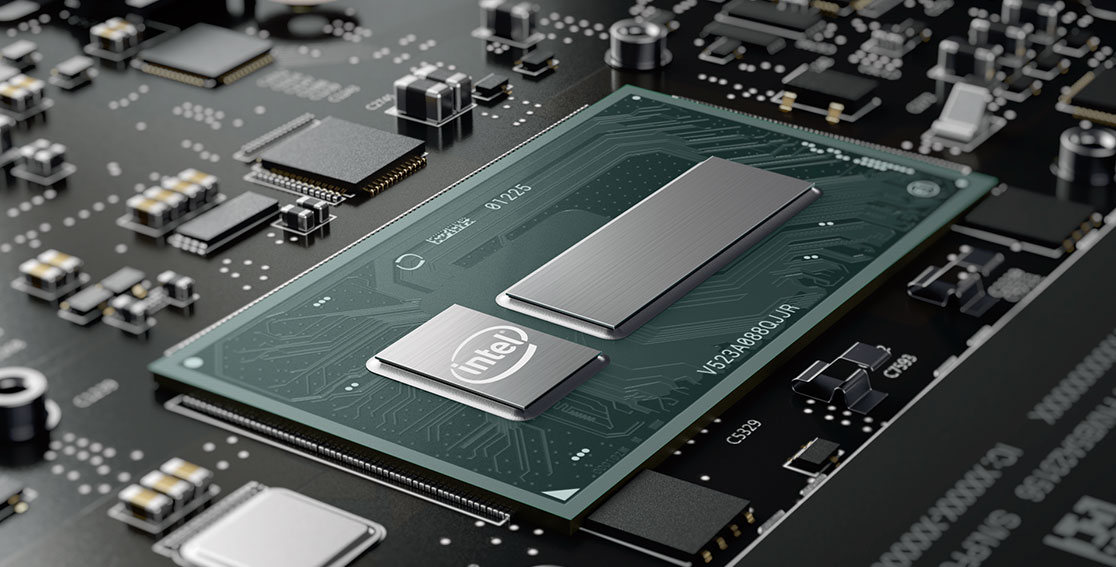
Versatile connectivity of two Thunderbolt ports
The Yoga 920 comes equipped with two Thunderbolt™ 3 USB-C ports — the revolutionary connection technology supporting high-res displays, high-performance data devices, and fast charging. Hook up your laptop to multiple displays*, then sync and backup at up to 40 Gbps — eight times the speed of USB 3.0!
*Connecting to a display requires a USB-C to HDMI or DisplayPort cable, depending on display interface. Connecting up to 2 displays requires compatible hub/extenders.

[content-egg module=GoogleNews template=custom/grid]
Never be anchored to an outlet
Keep moving with more than 15 hours of battery life (with FHD resolution). And with an always-on USB 3.0 port, you’ll be able to charge your favorite devices even when your Yoga 920 is powered off.

Instant login with fingerprint reader & Windows Hello
Log in to your laptop in less than two seconds with an optional fingerprint reader — that’s three times faster than the average time it takes to type in a password. Each login is wrapped in three layers of protection, designed so that neither the user’s fingerprint information nor their credentials ever leave their device.

A cleaner preload with Lenovo App Explorer
With Lenovo App Explorer, choose only the apps you want when you boot up the PC for the first time. It’s a straightforward and secure way to personalize your computer, and an essential part of Lenovo’s commitment to cleaner, safer PCs.